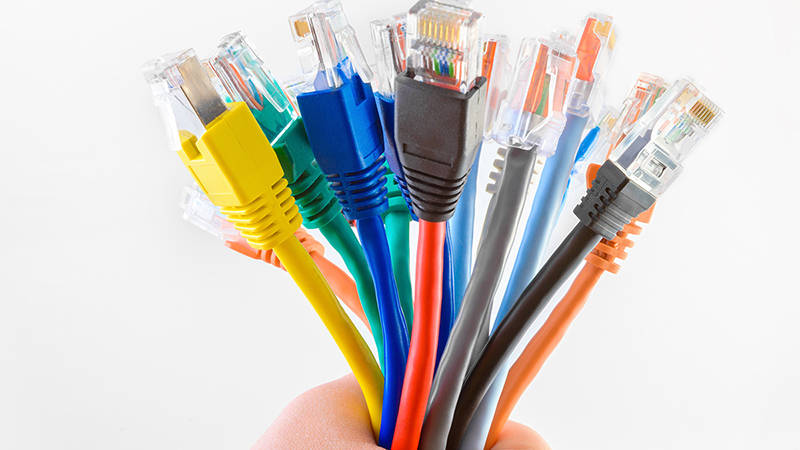In today's interconnected world, a secure network infrastructure is no longer a luxury, but a necessity. Cyber threats are becoming increasingly sophisticated, targeting businesses of all sizes. This article provides a comprehensive guide to securing your network infrastructure using a layered approach, ensuring your data and systems remain protected.
A checklist
Computer networking is the backbone of the internet and modern communication. Here's why it's so important:
-
The Foundation: Physical Security
Believe it or not, securing your network starts with good old-fashioned physical security. This means:
Controlled Access: Restrict physical access to your server rooms, networking closets, and critical hardware. Implement access controls, surveillance, and visitor logs. Secure and ensure your routers, switches, and servers are physically secured to prevent theft or tampering. -
Building the Walls: Firewalls
Firewalls are your first line of defense against unauthorized network access. They act like gatekeepers, examining incoming and outgoing network traffic and blocking anything suspicious.
Invest in a robust firewall: Choose a firewall that meets your organization's needs and provides features like intrusion detection and prevention.
Configure it correctly: Properly configure your firewall rules to allow only necessary traffic and block everything else.
Regularly update firmware: Keep your firewall software up-to-date to patch security vulnerabilities. -
Segmentation: Divide and Conquer
Network segmentation involves dividing your network into smaller, isolated segments. This limits the impact of a security breach by containing it to a specific area
Create VLANs: Virtual LANs (VLANs) allow you to group devices logically, even if they're not physically connected.
Isolate sensitive data: Place sensitive data like financial records or customer information on a separate, highly secure network segment. -
Secure Your Devices
Every device connected to your network is a potential entry point for attackers.
Strong Passwords: Enforce strong, unique passwords for all devices and user accounts.
Regular Updates: Keep all operating systems, software, and firmware up to date with the latest security patches.
Anti-malware and Intrusion Detection: Install and maintain robust anti-malware and intrusion detection systems on all devices. -
Wireless Security: Lock Down Your Wi-Fi
Wireless networks are particularly vulnerable to attacks.
Strong Encryption: Use WPA2 or WPA3 encryption to secure your Wi-Fi network.
Disable WPS: Wi-Fi Protected Setup (WPS) can be exploited by attackers, so it's best to disable it.
Guest Network: Create a separate guest network for visitors to isolate them from your primary network. -
VPN: Secure Remote Access
If you allow remote access to your network, use a Virtual Private Network (VPN).
Encrypted Connection: VPNs encrypt your internet traffic, making it difficult for attackers to intercept data.
Secure Authentication: Implement strong authentication methods like two-factor authentication for VPN access. -
The Human Element: Security Awareness Training
Your employees are your first line of defense.
Regular Training: Educate employees about common cyber threats like phishing scams, social engineering, and malware.
Security Policies: Implement clear security policies and procedures that all employees must follow. -
Monitor and Respond
Network Monitoring: Implement network monitoring tools to detect suspicious activity in real-time.
Incident Response Plan: Develop an incident response plan to guide your actions in case of a security breach.