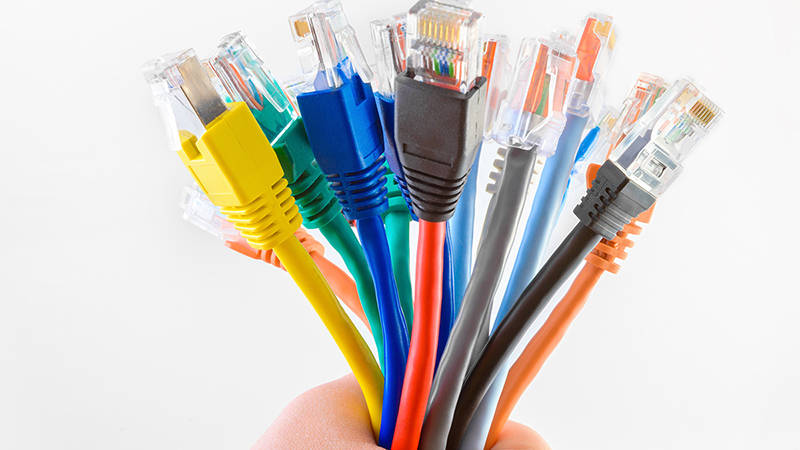Welcome to the world of Linux! This open-source operating system powers everything from smartphones and supercomputers to servers and smart devices. While it might seem intimidating at first, this guide will provide you with the basic knowledge to get started on your Linux journey.
What is Linux?
Linux is like the engine that runs your computer. It's an Operating System (OS), but unlike Windows or macOS, it's free to use, distribute, and modify. This "open-source" nature has fostered a massive community of developers constantly improving and evolving the system.
Why Choose Linux?
- Freedom and Flexibility: You're in control. Customize your system to your liking, choose from a variety of distributions (distros), and access a vast library of open-source software.
- Security and Stability: Linux is known for its robust security features and stability. It's less prone to viruses and crashes compared to other operating systems.
- Cost-Effective: Most Linux distributions are completely free to use, saving you money on operating system licenses.
- Community Support: A vibrant and helpful community is always ready to assist you with any questions or issues you encounter.
Key Concepts
- Distributions (Distros): Think of these as different "flavors" of Linux. Popular distros include Ubuntu, Fedora, and Mint, each with its own interface, features, and focus.
- The Terminal: This is a command-line interface where you can interact with the system using text commands. Don't worry, it's not as scary as it sounds!
- The File System: Linux organizes files in a hierarchical structure, starting from the root directory (/).
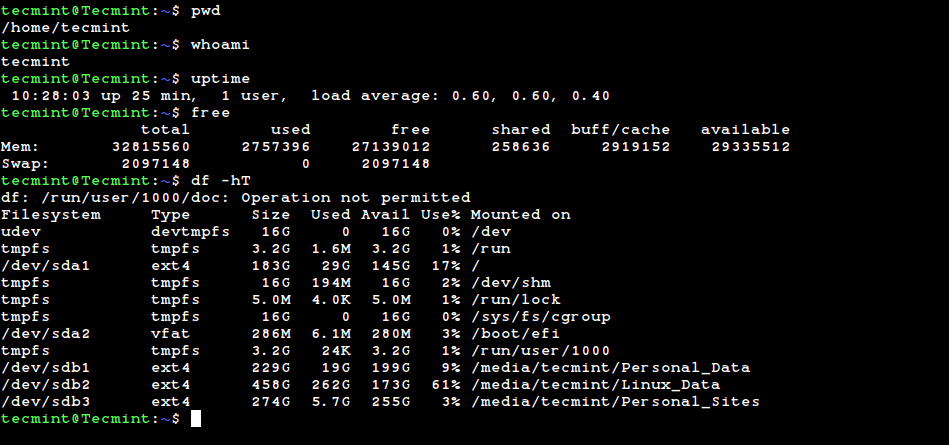
Getting Started
- Choose a Distro: For beginners, Ubuntu or Linux Mint are user-friendly options.
- Installation: You can install Linux alongside your existing operating system (dual-booting) or within a virtual machine.
- Explore the Desktop Environment: Familiarize yourself with the desktop environment (GNOME, KDE, XFCE are some examples), which provides a graphical interface.
- Learn Basic Commands: Start with essential commands like ls (list files), cd (change directory), and mkdir (create directory).
- Use the Package Manager: Linux uses package managers (apt, yum, etc.) to easily install, update, and remove software